In today’s fast-moving digital space, customer expectations are higher than ever. Whether someone is trying to solve a simple issue or dig deeper into technical features, they expect instant access to answers that are accurate, reliable, and easy to follow. That’s where an Ai-driven knowledge base becomes a game changer. It is not just a helpful content hub. It is a living system that learns, evolves, and supports both customers and internal teams around the clock.
If you have never built one before, creating your first Ai-driven knowledge base can feel overwhelming. But with the right approach, it becomes one of the most powerful tools your company will ever deploy. It provides structure to your knowledge, helps automate routine interactions, and reduces pressure on your support teams by letting your best answers work harder and smarter.
This blog breaks down what it means to create a knowledge base with artificial intelligence, why it matters, and how you can start building one that actually works.
What Is a Knowledge Base and Why Add Ai?
A knowledge base is a digital library of articles, how-to guides, FAQs, troubleshooting walkthroughs, and company-specific insights. Traditionally, this information has been manually organized by writers and support teams. It sits in a static format and often requires constant upkeep. With Ai, the knowledge base becomes more dynamic. It can understand questions in natural language, suggest the most relevant article, and even detect patterns over time to recommend content improvements or highlight gaps in documentation.
Ai transforms your knowledge base from a passive tool into an active engine for problem-solving. Instead of simply storing information, it interprets questions, cross-references data, and continues learning as more people use it. That evolution is what makes it scalable and sustainable over time.
Laying the Foundation for a Smart Knowledge System

Before building anything technical, you need to understand your audience. Start by identifying what your users are asking. Review past support tickets, chat logs, customer interviews, or forum posts. Group common themes together and list the most frequent pain points. This will shape the core structure of your knowledge base and ensure it is built for real-world needs.
Once you know what your users are trying to find, your next step is to define your content categories. For example, if you are a software provider, your categories might include setup instructions, feature tutorials, billing questions, and troubleshooting. Clear structure makes your content more discoverable and easier to manage. AI performs best when data is organized and tagged consistently, so do not skip this step.
Writing for Search and Understanding
Content quality is the beating heart of any knowledge base. Whether a human or Ai is scanning your articles, the writing needs to be clean, simple, and easy to understand. Avoid long-winded paragraphs and confusing industry jargon. Use clear titles, direct language, and step-by-step explanations that walk readers through the solution without needing a background in your product.
If your platform supports it, add metadata, tags, and summaries to help the AI engine learn the purpose of each article. This structured information helps the system connect the right questions with the right answers.
The best Ai knowledge bases also learn from how users interact with content. If one article solves most issues but another is frequently abandoned, the system can surface better content or prompt updates. This feedback loop creates ongoing improvement and ensures relevance over time.
Choosing the Right Platform
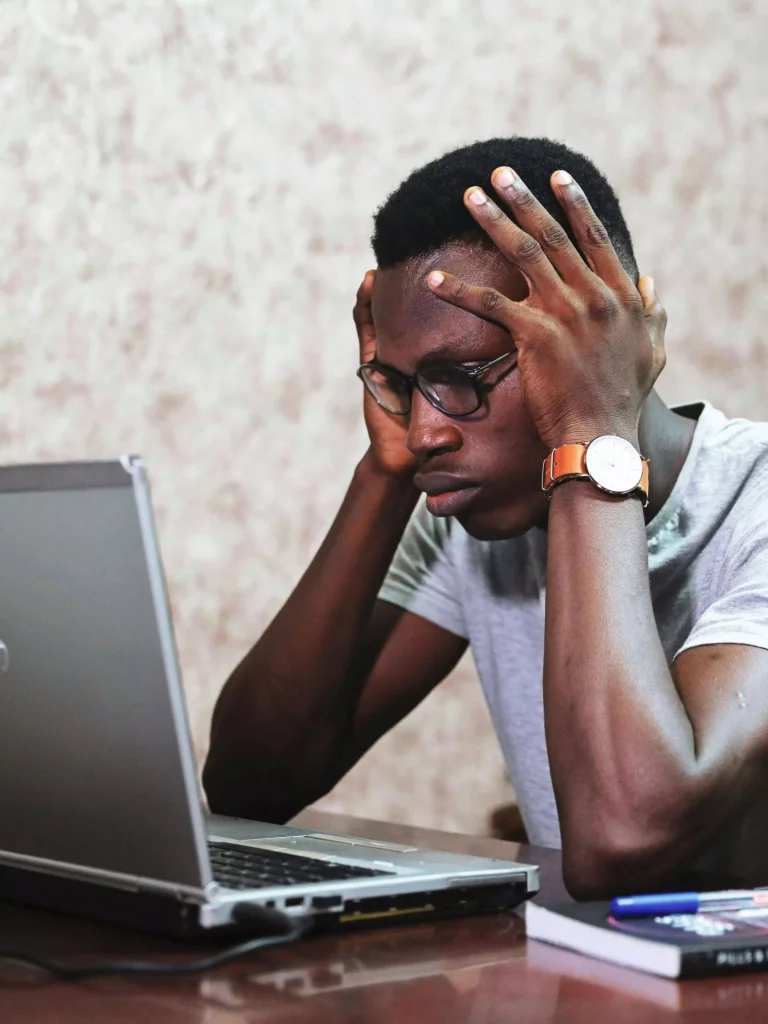
Not all Ai knowledge tools are built the same. Some systems integrate with your existing support tools. Others operate independently and require manual setup or maintenance. When choosing a platform, look for one that supports natural language processing, smart search capabilities, and the ability to connect across your help channels. It should be able to understand the intent behind a question, not just keyword matches.
A good Ai platform also provides analytics. It tracks how often articles are viewed, how helpful they are, and what search terms people use before finding or leaving a page. These insights help you refine your structure and fill content gaps that are holding your support quality back.
If your team handles both internal and external support, make sure your platform can split visibility between the two. Internal users may need access to sensitive data or advanced solutions, while customers benefit most from streamlined, simplified content.
Training and Customization
Ai tools need training to be effective. After uploading your content, most systems will ask for feedback to improve article rankings, suggestion accuracy, and interaction quality. This feedback can come from customer ratings, support agents, or internal reviewers. The more you train your system, the more accurate and useful it becomes.
Another essential step is customizing your tone and branding. Your knowledge base should reflect your company voice, whether that is professional, friendly, technical, or playful. Ai tools can be trained to suggest content in your preferred tone and make it feel consistent across every article.
Also consider how your Ai knowledge base integrates with chatbots, live agents, or ticketing systems. The more seamless the connection, the more useful the system becomes in every channel. For example, a chatbot can suggest articles mid-conversation, while agents can pull reference links directly during support chats.
Keeping It Fresh
Once your knowledge base is live, the work does not stop. Information changes, products evolve, and customers ask new questions. The best systems are those that grow with your business. Set regular reviews for your top articles. Use analytics to monitor what content works and what falls short. Encourage your team to submit updates when they encounter missing or outdated info.
Some platforms support auto-suggestions or alerts based on user feedback. If a customer says an article was unclear or not helpful, the system flags it for revision. Over time, your Ai-driven knowledge base becomes more accurate and more trusted because it evolves with your users.
You can also make your system smarter by feeding it more data. Integrate transcripts, previous ticket resolutions, or product release notes. The more examples your Ai has to study, the better it will be at matching questions to content and improving user outcomes.
Why It Matters for Business
An effective knowledge base saves time, reduces costs, and improves satisfaction across every level of your business. Customers enjoy fast answers and self-service freedom. Support agents avoid answering the same questions repeatedly and can focus on solving complex issues. Leaders gain insights into what their customers care about and where their products might need improvement.
More importantly, it becomes a long-term asset. Unlike temporary campaigns or short-lived support scripts, a smart knowledge base keeps delivering value over time. Each article becomes a building block in a digital foundation that supports every customer interaction, day or night, local or global.
It also supports onboarding, training, and scaling. When your company grows or expands into new regions, your Ai knowledge base grows with you. It helps maintain consistency across teams, ensures that answers are aligned, and delivers the same high level of service no matter who is asking the question or where they are located.
What Success Looks Like

The moment you realize your customers are solving their own issues without needing to call or chat with support is the moment your knowledge base becomes a true success. You will see lower ticket volume, higher satisfaction ratings, and better use of your team’s time. Support agents will start linking helpful articles in conversations, and customers will arrive at your site already familiar with your processes or features.
Your business becomes easier to work with. That perception is hard to earn and easy to lose. A smart, helpful knowledge base keeps your brand reputation high and your operations smooth.
The return on investment becomes clear as your article views go up, your ticket counts go down, and your resolution times improve. It also helps reduce training time for new employees, giving them a resource to learn from and rely on without needing constant supervision.
Creating your first Ai-driven knowledge base is not just a technical project. It is a customer experience initiative that blends strategy, content, and technology. When built thoughtfully, it becomes one of the most powerful tools in your support system. It helps people get the answers they need, reduces pressure on your team, and strengthens your brand as a reliable, responsive, and efficient partner.
Start by focusing on what your users need. Write clearly. Structure consistently. Use smart tools that can understand and learn from behavior. Keep your content fresh, and don’t stop improving.
Because when people can find answers easily and feel empowered by the experience, they trust your business more. And that trust turns into loyalty, advocacy, and long-term growth.
If you are ready to build or improve your AI-powered support tools, now is the perfect time to begin.
Let me know if you’d like this customized for a specific brand like PNCAi or paired with a visual or social caption strategy.




